Backstage.io: The Ultimate Developer Portal for Enhancing Team Efficiency and User Satisfaction.
Developers are often the ultimate multitaskers. Picture a platform engineer's typical busy day: they might switch from writing UI code to modifying an API's authentication process, creating an Infrastructure as Code template, implementing continuous integration on a new project, working on a data pipeline, and updating documentation. Each task has its unique requirements, UIs, technologies, languages, or processes.
This might sound thrilling for a sprinting stallion (yes, that's a nod to our friends at Pied Piper), but it's also a recipe for errors and potential chaos within an organization. Imagine being a chef trying to whip up several meal courses simultaneously. Pots are boiling, ingredients are strewn about, and multiple recipes are in progress. It's a high-energy environment, but it's also a chaotic one. The journey from a brilliant idea to polished software can feel the same. So, wouldn't it be great if there was a sous chef to bring some order to this chaos? That’s where Backstage comes in.
Backstage.io is an open platform designed for building developer portals developed by Spotify Engineering.
Understanding Backstage.io: A Powerful Developer Tool
A developer portal acts like a Swiss army knife for developers. It streamlines the development process and fosters a community of developers. Spotify Engineering has leveraged this concept and introduced Backstage, an open platform designed for building developer portals.
Consider the developer portal as a centralized hub for all services, software components, data, tools, and documentation within an organization. It simplifies navigation through the tech landscape and makes workflows more efficient.
In essence, Backstage puts everything in one place. It simplifies tool management, streamlines workflows, and saves precious time. The goal? To make software development more efficient, so developers can focus on what they do best: crafting great software.
This blog post will delve into how this handy tool can turbocharge your team's efficiency and make your users as thrilled as a kid in a candy store.
How Backstage.io Boosts Software Development Efficiency Through Centralization, Automation, and Extensibility
Backstage.io operates on a unique principle of centralizing all services, making them easily navigable and manageable for developers. The platform achieves this through its Software Catalog, a comprehensive list of all software components, resources, and tools available within an organization. You can think of the Catalog as an inventory of your organization's software.
In more traditional setups, you most likely have to switch between multiple platforms and interfaces to access and manage different services. Backstage.io eliminates this by providing a unified interface that consolidates all these services.
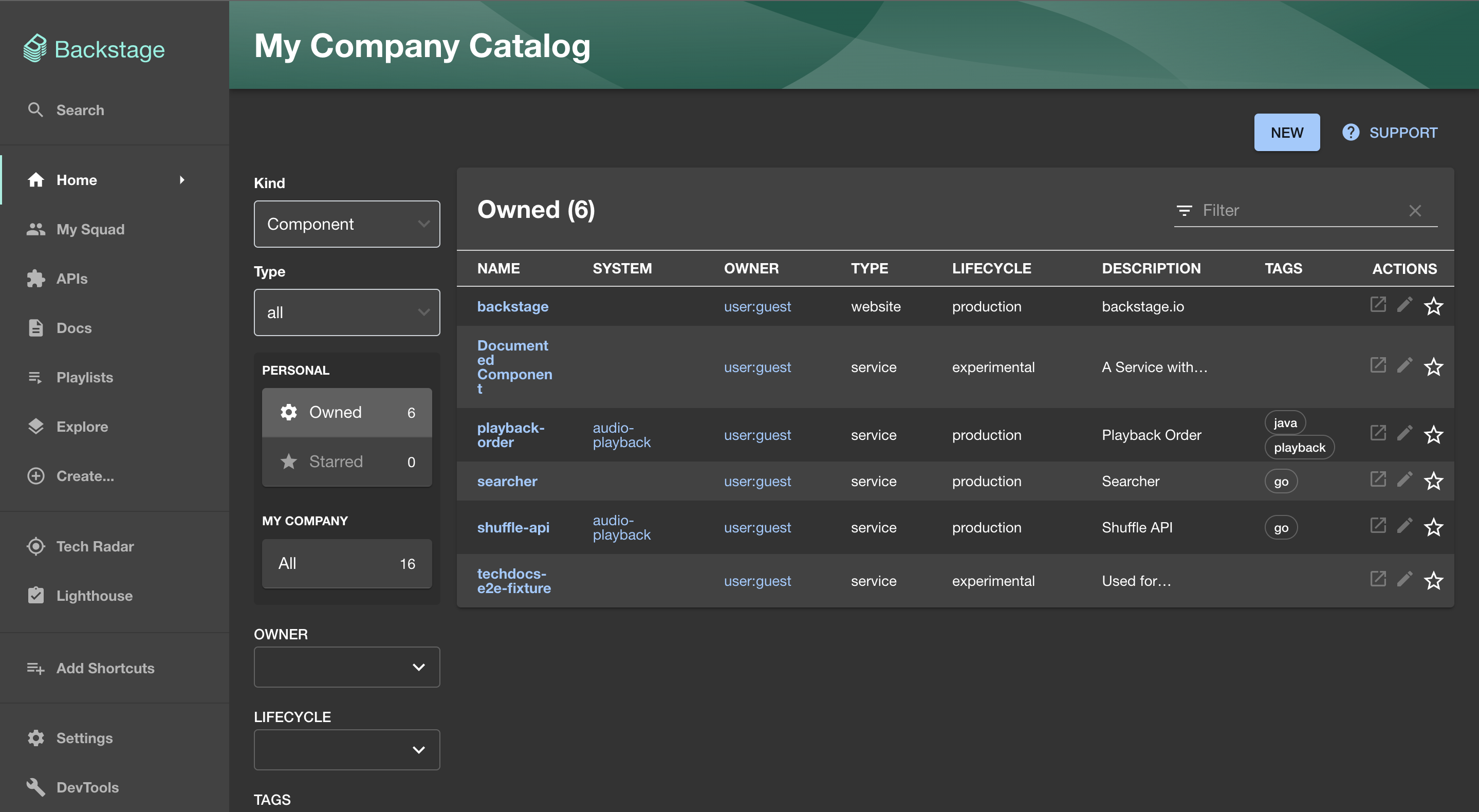
The Service Catalog in Backstage.io, offering a comprehensive overview of all services within an organization.
With Backstage.io, developers in your team can effortlessly locate and access any service they need within the Service Catalog. This catalog provides key information about each service, such as its owner, lifecycle status, and recent updates, offering an overview of all the services at a glance.
One aspect of centralization in Backstage.io is the TechDocs feature. TechDocs allows developers to create, maintain, find, and view documentation all within Backstage.io itself. This means that alongside services, the corresponding documentation is also available in the same place, saving developers from searching in different locations.
You can run your TechDocs separately from the organization dashboard.
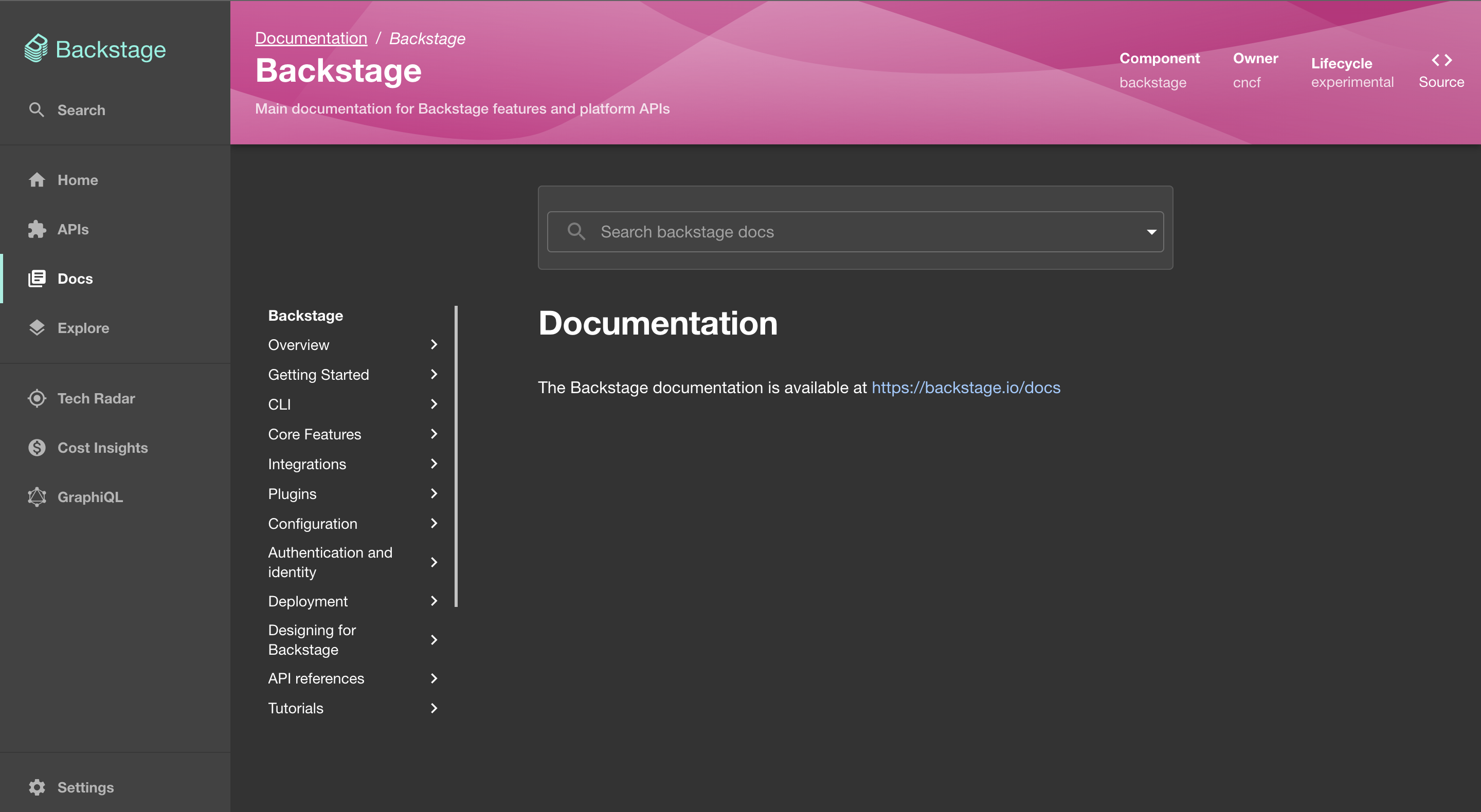
Backstage.io's TechDocs feature, centralizing the creation and viewing of documentation.
Developers can view API documentation using this catalog plugin: @backstage/plugin-api-docs like this:

Backstage.io's API documentation, offering detailed information about each API's structure and capabilities.
Backstage.io also brings impressive automation capabilities to the table. It integrates with your existing CI/CD pipelines and providers (like Circle CI, GitHub Actions, and Jenkins), automatically updating each component's status in real-time. Moreover, it can automate routine tasks that developers often find themselves repeating. For instance, it can automatically set up new microservices or initiate test runs, freeing developers to focus on more critical tasks.
Lastly, the plugin architecture of Backstage.io allows for easy extensibility and customization. Need to add new functionality? Simply write a plugin and add it to your Backstage instance. Each plugin gets its page in Backstage, making it easy for developers to find and use the necessary tools without setting up new infrastructure.
Enhancing User Satisfaction with Backstage.io: Streamlining Workflows for Rapid Software Deployments
User satisfaction extends beyond the end product; it encompasses the entire user journey. The efficiency and effectiveness of the development process shape a significant part of this journey. This is precisely where Backstage.io makes its mark.
A Streamlined Developer Experience
Backstage.io offers a unified and streamlined developer experience where all services, libraries, APIs, and data pipelines are accessed from a single platform. This centralization eliminates the chaos of managing multiple tools, reduces the risk of miscommunication, and allows for a more cohesive approach to software development.
Rapid Iterations and Deployments
With the accelerated development process Backstage.io enables, your team can roll out new features, enhancements, or fixes more quickly. This rapid iteration capability is particularly valuable in today's fast-paced digital world, where users expect continuous improvement and timely responses to their feedback.
Enhanced Communication and Collaboration
Backstage.io brings tools and services together and fosters better communication and collaboration among developers. Developers can easily share, reuse, and collaborate on different project components with features like the Service Catalog and the Software Templates. This, in turn, contributes to more robust and reliable software, enhancing user satisfaction.
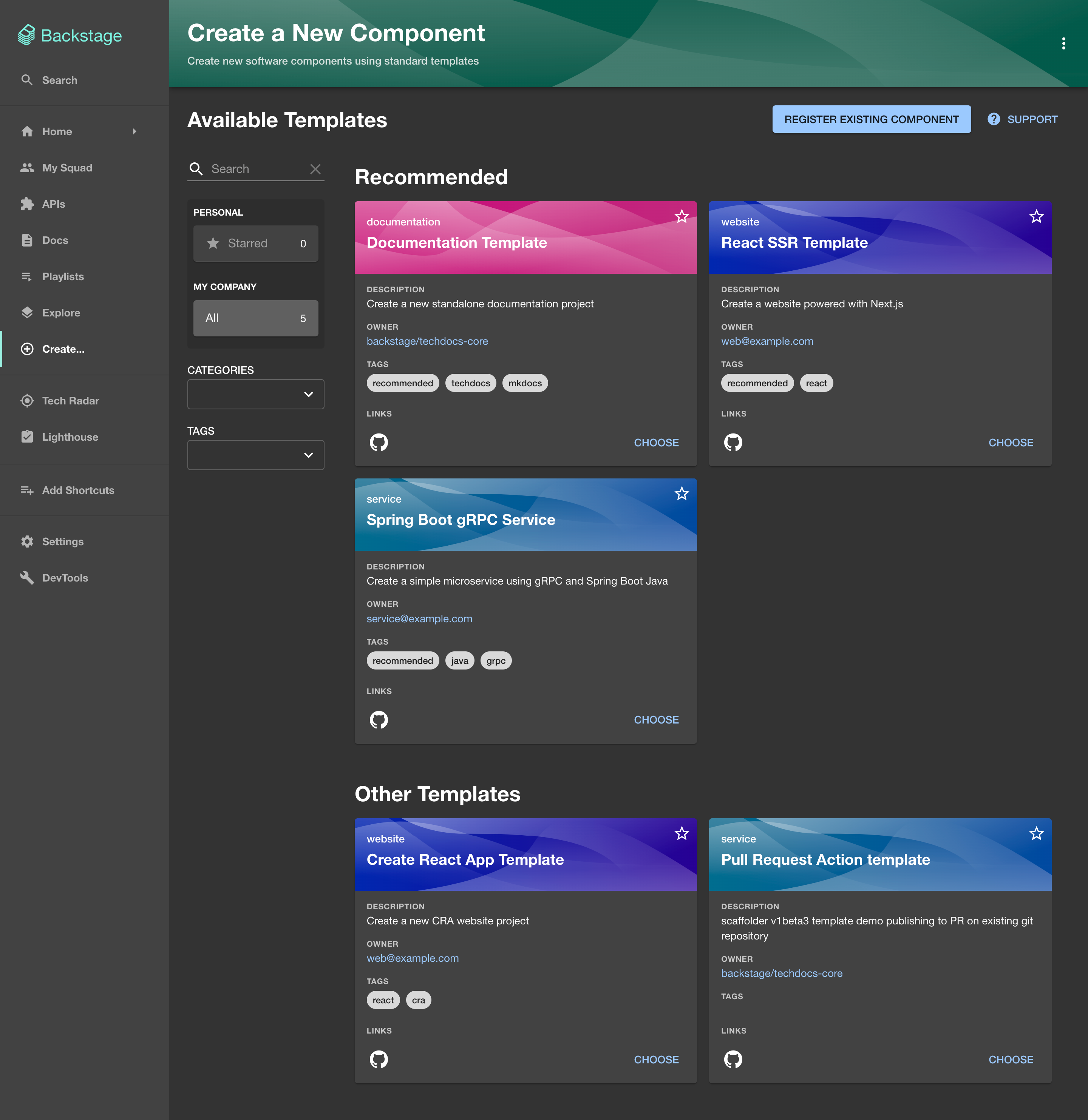
The interface for creating new services in Backstage.io, simplifying the process for developers.
Reliable and Error-Free Software
The unified view of Backstage.io allows for better tracking and monitoring of the entire software development lifecycle. It's easier to identify potential bottlenecks, catch bugs earlier, and ensure that the software being delivered is reliable and error-free. This results in a smoother user experience and increased user satisfaction. Backstage.io helps in identifying potential bottlenecks, catching bugs earlier, and ensuring the delivery of reliable and error-free software through several features:
Service Catalog: Such a comprehensive overview makes it easier to spot services that are facing issues or not performing as expected.
Tech Insights: Backstage.io includes features like Tech Radar, which help visualize, understand, and improve how software is built in the organization. It can be used to track metrics and set up checks or balances to ensure that certain standards or practices are being followed. This helps catch any potential issues early in the software development lifecycle.
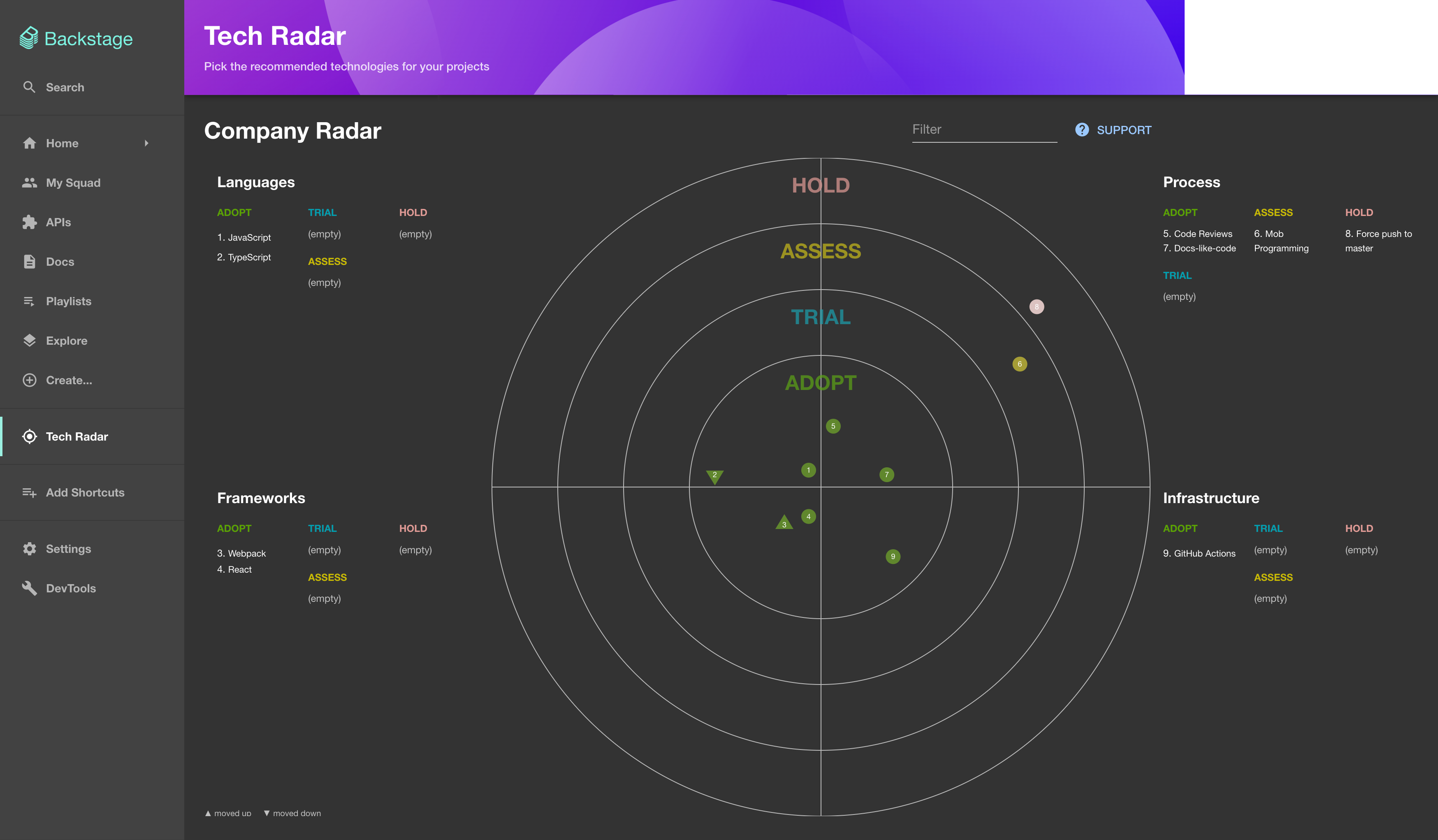
Backstage.io's Tech Radar, visualizing and tracking how software is developed within the organization.
Plugins: Backstage.io supports various plugins that integrate with various tools for monitoring, logging, error tracking, continuous integration, and more. ********Some of these plugins include:
CI/CD Plugins: Backstage provides plugins for popular CI/CD tools like Jenkins, CircleCI, GitHub Actions, and Travis CI, among others.
Monitoring and Observability Plugins: Plugins like Grafana, Prometheus, and DataDog allow you to integrate your monitoring and observability tools with Backstage.
Error Tracking Plugins: Backstage supports plugins for error tracking and monitoring tools like Sentry, Rollbar, and Honeycomb.
Code Quality and Security Plugins: Plugins like SonarQube, Snyk, and Lighthouse provide insights into code quality, security vulnerabilities, and performance issues.
GitHub Insights Plugin: This plugin provides insights into your GitHub repositories, including statistics on pull requests, issues, and contributors.
In essence, Backstage.io does more than simplify the developer's workflow—it also significantly impacts user satisfaction. By enabling a more streamlined, rapid, and reliable development process, it ensures that your users receive the best experience possible.
Conclusion
From exploring Backstage, it's clear that this developer portal has a lot to offer, even though I have yet to use it in a team setting. It has been designed thoughtfully to address the pain points that developers often encounter, particularly those working in large teams or on complex projects.
Backstage streamlines workflows, centralize disparate tools and allows for easy extensibility - aspects that are crucial for efficiency in software development. These benefits simplify the developers' tasks and improve the overall user experience by enabling rapid iterations, reliable software, and efficient collaboration among teams.
Let's consider how some notable companies have put Backstage into practice:
Netflix uses Backstage as the front door to a unified experience, connecting their internal platform products across important workflows with integrated knowledge and support.
For American Airlines, Backstage is a central hub where developers develop and maintain applications.
Voi has implemented Backstage as a Developer portal, the primary gateway to their infrastructure, documentation, and internal tooling.
Fiverr has leveraged Backstage to unify separate tools developers use, like monitoring and dead letter queues management, into a single platform.
HelloFresh has deployed Backstage as their Developer portal, used by over 500+ developers worldwide.
SoundCloud uses the Developer portal to manage a catalog of people, services, documentation, feature toggles, escalation policies, and more.
Next has utilized Backstage to improve the developer's experience by centralizing their services catalog and identifying microservices' ownership.
Disclaimer: The list of Backstage adopters and their use cases has been sourced from the official Backstage adopters list. I have no personal affiliations with these organizations; these examples were selected purely based on their relevance and potential interest to readers.
In conclusion, Backstage is a powerful tool that brings order to the often chaotic software development process. By centralizing services, automating workflows, and offering easy extensibility, Backstage paves the way for a smooth, efficient, and more manageable journey - akin to turning a rugged trail into a superhighway.
Resources
If you want to delve deeper into Backstage.io, here are some useful resources:
Backstage.io Documentation: This is the official documentation of Backstage.io. It provides a comprehensive guide on how to get started, as well as details on various features and plugins. Link
Building developer portals with Backstage: This is an excellent tutorial video. It explains the basic concepts and guides you through setting up a Backstage.io instance. Link
Backstage.io GitHub Repository: This repository contains the source code of Backstage.io. It is a useful resource if you want to contribute or understand how the platform works under the hood. Link
Building a Plugin in Backstage.io: This tutorial offers an in-depth guide on how to build a custom plugin in Backstage.io. Link

